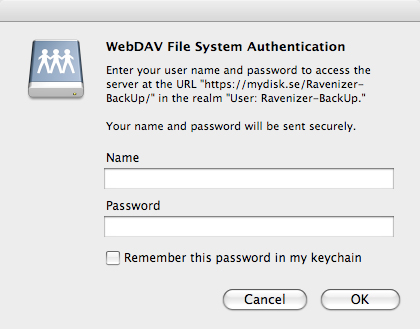dot-Mac (.Mac)
A Brief History
We all know about dot-Mac. I mean, yeah, its called MobileMe now, but hey, we would always come to remember it as .Mac, won’t we? The services provided in the .Mac package are just so comprehensive and convenient that it becomes almost impossible to live without. I know of some people who cannot imagine life without their .Mac accounts, let alone the iDisk space and the uber cool BackUp 3 services. So then, It comes down to the question of cost. Which person, in all of God’s green earth, would be that beef headed to keep on spending $99 every year, year after year, to keep their accounts going. Sure, if you were Bill Gates or somethings, you would have maybe 60 .Mac accounts. But this article here today is not for the Rich and Famous. This is for the die hard fans of .Mac who just want to stop putting holes in their wallets. This is for those of you, who need an alternative.
The Road to Saving Money
The secret to saving money on your .Mac account is to technically, find things that cost less, or for that matter, even free. Freebies are ALL OVER the net. All you have to do is look hard enough and you will find something you like. With the rise of Torrents and Applications like iSerial Reader, it is super easy to download a fully working application off the net. However, .Mac is a service, and it is built into the OS. As such, there is no simple way of just “hacking” it. Besides, it is a paid service. Do you think Apple is not going to notice a rogue .Mac account that is not billed to anyone? So yes, the road to Saving Money is not necessarily easy, but it isn’t impossible. Getting the exact same thing for free is definitely a no-no. You have got to accept that fact. If you can live with that fact, read on. If not, I suggest you give this article a miss a get back to the porn you were surfing a minute ago.
The Parts that Make .Mac
The components of .Mac is essentially what makes the service work. The smooth integration of the service into OS X, is also a remarkable feat pulled off by Apple, that I doubt will ever be present on Windows. The core components of .Mac are as follows:
- HomePage
- iDisk
- @mac.com
- Backup
- iCards
Extended services provided by .Mac include the following:
- Back to my Mac (dynamic DNS) remote desktop service
- iChat (SSL encryption possible)
While the extended services of .Mac can come in extremely useful, sadly, there are no substitutes for these services. This is because, the dynamic DNS protocols required for “Back To my Mac” to work properly are only available through .Mac and its servers. However, if you want to insist on using iChat, you may either do it via an AIM account, or, sign-up for a free trail of .Mac and retain you login information. The .Mac account can be used to login into your iChat account for life. (I think this applies to iTunes as well)
Now let me outline the extreme usefulness of all the things that make .Mac:
HomePage
Basically, it is a service that allows you to create your own homepage with personal webhosting features. The information that goes onto your site is placed within Apple’s own servers. They do not interfere with the space you have on iDisk. These pages can be made on ANY Operating Systems and any Web Browser.
iDisk & Backup
A WebDAV based server storage, this online storage solution can be actually mounted onto your Macintosh Machine as if it were a real physical drive.

The brand new iDisk with the MobileMe logo
Furthermore, the space on your iDisk could easily be upgraded by applying for different .Mac packages to suit your needs. The simplicity of drag and drop is definitely a plus for online storage.
Another good thing about the iDisk is that it has the ability to easily and quickly backup your system to it. Built into the .Mac service is the Backup feature that allows you to do this. You can even restore a brand new computer from the data stored up in the cloud with .Mac.
The last and final bit to iDisk is iWeb. iWeb is an application that was developed for Apple’s suite of Softwares known as iLife. iWeb allows anyone at anytime to simply make a stunning website in seconds. The best part to this is that you get hosting straight onto your iDisk, and a rather smashing domain name is provided to you by Apple. These pages, unlike HomePage, cannot be edited by anything but Mac OS X using iWeb.
.Mac Mail (@mac.com)
With the integration of Mail into the .Mac service, an individual can simply check his @mac mail simply online through an AJAX system similar to hotmail. Having a @mac mail ID also meant that individuals could quickly check their mails via IMAP on their Macintosh Machines via the Mail.app Application.
iCards
This is a service of Apple’s to enable it’s subscribers to easily send e-cards. The only difference in this service is that these e-cards are sent directly from the @mac address and the cards are designed by professional designers at Apple.
All right then, that’s all the services covered. Now to the juicy details. We have to make ourselves an alternative. I am not going to beat around the bush anymore, so here. i’ll lay it up front straight to you.
The Alternatives to .Mac
I have spent quite a number of days pondering over each and everyone of these services that I am about to reveal. Therefore, I am confident enough to tell you that yes, I have found a free alternative to the famous .Mac. Let us start with iDisk and storage matters.
iDisk and Storage
The secret to iDisk’s drag and drop online storage is its use of the WebDAV system. The file format of this type of online drives allows them to be mounted on your systems. These drives can be mounted both on a Mac or a PC, but these things are done easier on a Mac.
Firstly, we need to get an online drive. Most people recommend Box.net. This company offers an online storage solution of 1GB that is free for life. However, I have recently discovered a free service that provides twice that storage!
+

MyDisk.se provides 2GB of free WebDAV based online Storage
Meet MyDisk.se. It is a service from Sweden that rocks my world right now. I mean yes, .Mac has ten times more storage but hey, with multiple emails, you can sign up for multiple accounts. The sign-up is quick and there is no verification process. Just provide them your email and create yourself an account. Until now, I have yet to receive any spam from a result of joining this. I am still keeping my eyes peeled for a better offer out there, so yeah, I will update this as I deem fit. So, how do you set up this WebDAV thing?
po
Well, this part is extremely easy on a Mac. First, hit ‘Apple+K’ on your desktop. Make sure the App you are running is Finder. Then, a screen similar to the one below will popup.
STEP ONE:

In the “Server Address” field, type out https://mydisk.se/Username. Note that the ‘Username’ here refers to the same one that you created when signing up at MyDisk.
Once done, hit Connect. You will see the following:
STEP TWO:

Establishing contact with the Server
Wait for the computer to establish contact. When it has pinged the server, the server will request authentication. You will then see the next window.
STEP THREE:
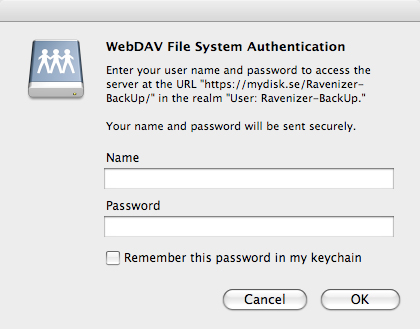
Type your username and password exactly as you did during sign-up
Be sure to tick the option to remember your password. It will save time the next time you connect. The computer will skip this logging-in process if you do so.
STEP FOUR:

New WebDAV icon
Finally, we have this lovely icon mounted automatically onto the desktop* or your finder. You can now drag and drop files onto the server anytime you want. You can even make folders and organize your server neatly.
I would suggest making another account just for backups. I will elaborate more on MyDisk backups later in this post.
*Do note that to see the icon on your desktop, you must enable an option in Finder’s Preferences. Go to Finder’s prefs, go to the general Tab and select the checkbox that says, Show Connected Server
Backup
Ok. So you have got yourself a MyDisk.se account. How does one go about backing up? Simple. Get yourself another account. This would be a dedicated account that only serves for the purpose of backing up data. This will also emulate the backing service that we see on .Mac, or MobileMe as its currently known as. Backing is really easy. All you have to do is drag and drop. Its that simple. Need to chuck a copy of something important somewhere? Now, you have got an online server!
The procedure to set up the server on you Mac is exactly the same as setting up for use as iDisk.
iCards
The new Mail application on OS X 10.5 has a great new feature called stationery. When composing a mail, all one has to do is select a suitable stationery and design away! Sending the card is also easy for both the Sender and Recipient. Since its an email, it can be opened on a variety of devices, including iPhones, iPod Touch, and Blackberries & Other Mobile Phones that they call smart. Here’s how you do it.
STEP ONE:

Show Stationery
Firstly, launch Mail if you haven’t already. Then compose a new mail. When the new mail window pops up, instead of writing the email as you usually would, look for a little button on the top-right corner. The button is labeled “Show Stationery.”
This button will activate a slide out menu below the Address and Subject fields. When this happens, your new mail window should look some thing like the next step.
STEP TWO:
”]

Click on the image for a clearer look. You can see that there are a variety of events and stationery to choose from. Have your pick. Go wild!
The End
Thus, this concludes and wraps up the basics of free .Mac alternatives. However, I leave you with one last thought. if you can afford the membership fees, i would suggest that you get the real thing. MobileMe is designed for OS X, thus, it flow and syncs with it much more efficiently as compared to the methods that I have discussed in this article.